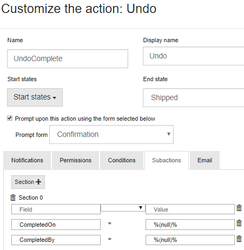...
- Click on Modules
- Select the Module you want to reset the Completed fields to NULL in
- Select the Workflow tab
- Click on the Workflow name
- Click Next and then click Next again on the Process Flow- Steps page
- On the Process Flow – User Actions page select the Action you want to reset (Completed) by clicking on the name of the action or use the pencil to edit
- In Customize the Action form click on the Subactions tab
- Click on the “No sections defined” to add a subaction
- Under Field add the Field name you want to revert and under Value had "%(null)%"
- In the example CompetedOn and CompletedBy are being set to blank
In the Subactions set the Completed fields to NULL (empty) so that after the undo, they more fully reflect that the request is not completed (Comment history will still show that it happened).
| Info |
|---|
Related articles
| Filter by label (Content by label) | ||||||||||||||||||
|---|---|---|---|---|---|---|---|---|---|---|---|---|---|---|---|---|---|---|
|
...