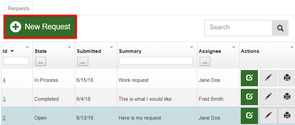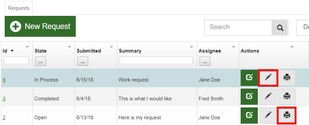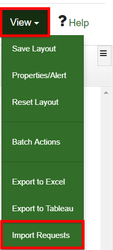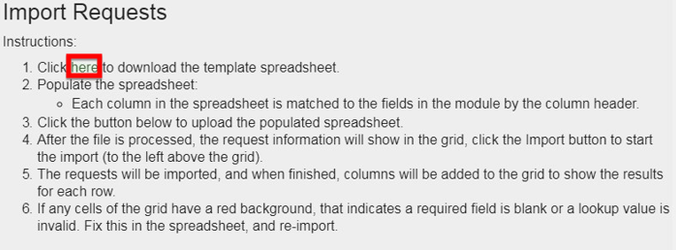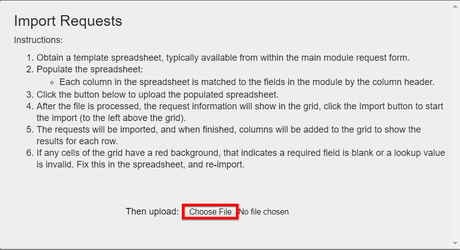...
- Select New Request in the upper left.
- You will now see the request entry form, each field should be properly entered. Fields that are highlighted with a Red * are required fields.
- Once all required fields are satisfied to select Submit to add the request, or Submit and New to enter another request.
...
How to Update a Request, and Print
Requests already submitted into the grid view are easily edited, or printed.Users can add new requests using the button above the main grid:
- Under the action column select the pencil icon to edit, or the print icon to print.
- When editing the request make sure to change the relevant fields based on the intended changes to the request.
- Select Save, the request will now be updated in the grid view.
...
To match any items that start with "ABC" and ends end with "G" you would use "ABC*G" (searches for both a matching prefix and suffix), this search would result "ABCIDG".
For more advanced search techniques visit: How to: Advanced search techniques
How to Import Requests
Request The request may be imported in batches through the provided Excel template.
- In the upper right hand of the grid view select View.
- From the drop-down select Import Requests.
- Select "Here"in step one or "Import template” near the bottom. This will download the excel template document.
- Open the template and enable editing.
- Field columns with Red text and * are required fields.
- Once the template is filled with the request information to be imported Save the template.
- Within the import request select the "Choose File" button.
- Browse to and upload the saved template.
- If there are errors the user will be notified and the affected areas will be highlighted in Red the template.
- Once corrected, or Imported successfully you will be returned to the grid view with a notification of the requests being successfully imported.
...