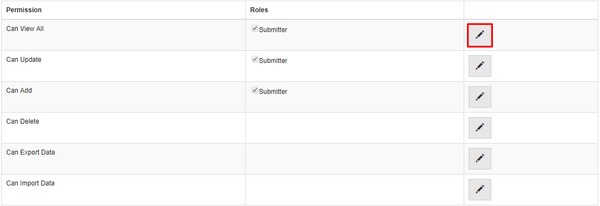...
- Select the Module tab from the top navigation bar.
- From the list of modules select to edit/open the appropriate module.
- Select Lookups tab for lookups that are for this module only.
- Select Shared Lookups tab for lookups that are shared across the modules.
- Select either the lookup Name or the pencil Icon to edit.
- From the tabs at the top select Permissions.
- Each permission listed allows another possible operation regarding the specific lookup to be performed.
(Example- Ability to View, Update, Add, Delete, Export, or Import) - By selecting the pencil icon on the specific permission roles may be added to grant them that permission.
- The permissions granted by role will now be available to those roles when they login to the systemNow that you've granted a role the permission to maintain this lookup, login as a user in that role and attempt to add or otherwise edit an item within this lookup.
Related articles
| Filter by label (Content by label) | ||||||||||||||||||
|---|---|---|---|---|---|---|---|---|---|---|---|---|---|---|---|---|---|---|
|
...