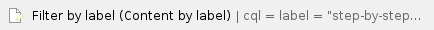Step-by-step guide
Select the Module link in the top left banner then select the appropriate module name link.
- Select the Forms tab.
- Then select the Field List button "Create/Update Fields".
- Using the search filter in the upper left search for the field you wish to make required.
- Select the Edit pencil icon on the field.
- Select the Validation tab.
- Check the Required checkbox.
- Click the Update button and then click Save.
- The field will now require a value on the form.
Related articles
Related articles appear here based on the labels you select. Click to edit the macro and add or change labels.