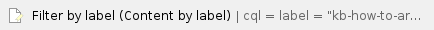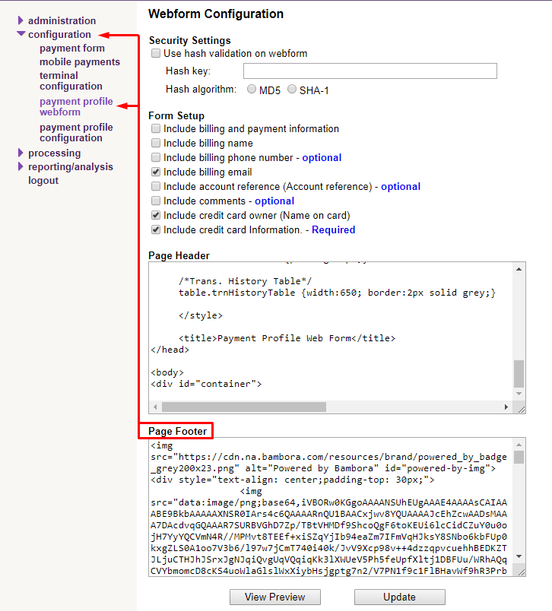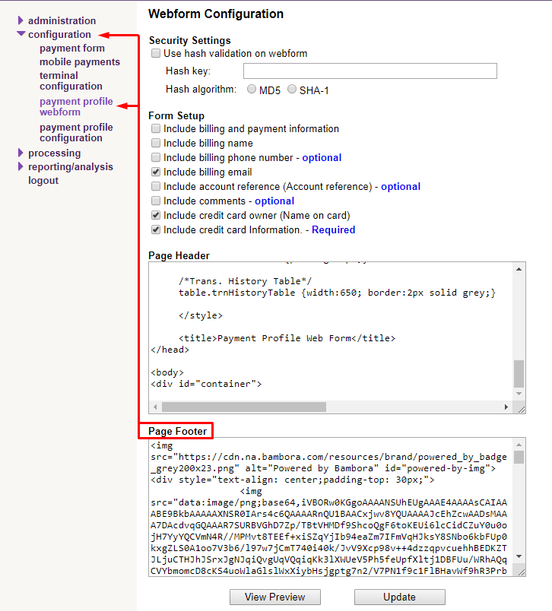Step-by-step guide
- Log in to the Bambora site here: https://web.na.bambora.com/admin/dev_sDefault.asp?language_code=eng
- On the left of the Bambora site select Configuration > Payment Profile Webform
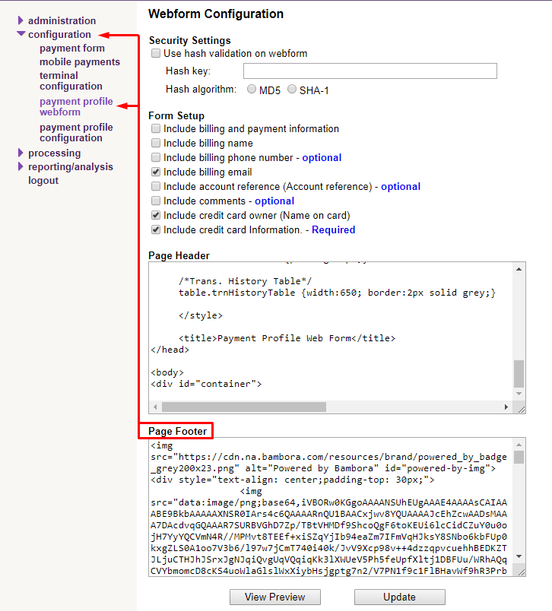
- Download and open the file from the link below.
https://stratawise.atlassian.net/wiki/download/attachments/601030694/SupportedCards.txt
- Copy the HTML from the file and paste it into the Page Footer box detailed in the picture above.
- To verify the changes, login as a Submitter and add/edit a Payment Method to see that the credit card logos are now visible.
Related articles
Related articles appear here based on the labels you select. Click to edit the macro and add or change labels.