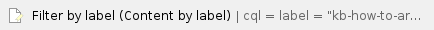Step-by-step guide
- Download the Import template/Example spreadsheet.
- Populate the spreadsheet:
- Each column in the spreadsheet is matched to the fields in the lookup by the column header.
- The example only has Name and Description, but you can add other columns.
- The Name column acts like a unique key--if an existing lookup matches by Name, it will be updated.
- Click the button below to upload the populated spreadsheet.
- After the file is processed, the lookup information will show in a grid, click the Import button to start the import (to the left above the grid).
- The rows will be imported, and when finished, columns will be added to the grid to show the results for each row.
Related articles
Related articles appear here based on the labels you select. Click to edit the macro and add or change labels.