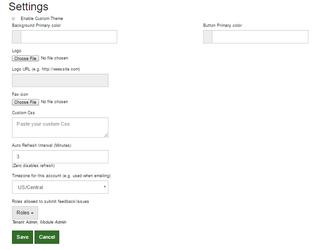How do I access the site specific settings?
Step-by-step guide
- Login.
- Navigate to “http://YourSite.stratawise.com/#/settings“ in browser.
(In place of the "YourSite" in the URL above, change this to your associated work site) - Edit site settings. (Background, button color, refresh interval, etc…)
- Save changes.
Related articles