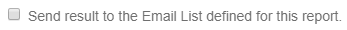How to: Manually run an existing report
Reports may be manually ran outside of their normal schedules, currently disabled reports may also be used.
Step-by-step guide
- Select the View drop-down from the top right of the main grid.
- From the drop-down select View Reports.
- In the top right select the button Queue a Report.
- The filter in the top left may be used to help locate the report you wish to run.
- Once the intended report is located, select the corresponding Queue Report button.
- When manually running a report there is an optional checkbox which is defaulted off:
- If selected, the manually ran report will be emailed to the usual recipients of the existing scheduled report.
- After a brief minute the newly generated report will be available to view.
Related articles