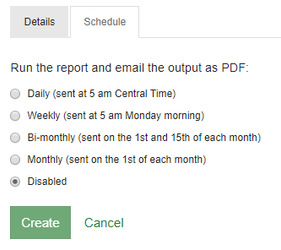...
- To schedule a report select the Module tab at the top.
- Select the corresponding Module you would like the report for.
- From the Tabs on the select Tabs select Reports.
- Select the Edit pencil icon to begin editing an existing report.
- Fill in the Name, Email Subject, and Recipients.
(Example- When listing multiple recipients they should be separated by ";" such as: "DoeJohn@Domain.com;DoeJane@Domain.com") - Select the Schedule tab to define how often the report will auto run.
(Disabled may be used to create a report which is able to be manually ran rather than on a repeating schedule) - The options for scheduling are displayed in this tab, and in the picture below.
- Once the report Details have been filled out and the Schedule configured, select Update to create the new scheduled report.
...