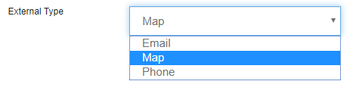...
- Select the Module link in the top left banner, from the Module list select the module for which the field is being Mobile Link enabled.
- Select the Forms tab within the Module settings, then select the Master SchemaField List button "Create/Update Fields"
- Using the search filter in the upper left search for the field to be edited.
- Located at the bottom of the Field properties is the drop down "External Type".
- Select the appropriate link type for this field.
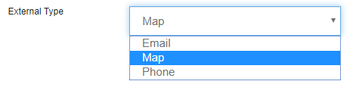
- Open the mobile application to verify, visit the module form that contains the newly enabled field selecting the link at the end of the field.
...
{"serverDuration": 237, "requestCorrelationId": "c9e3380ba9e84c63b62462b84125fc7b"}