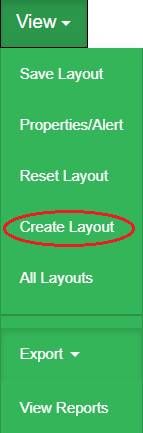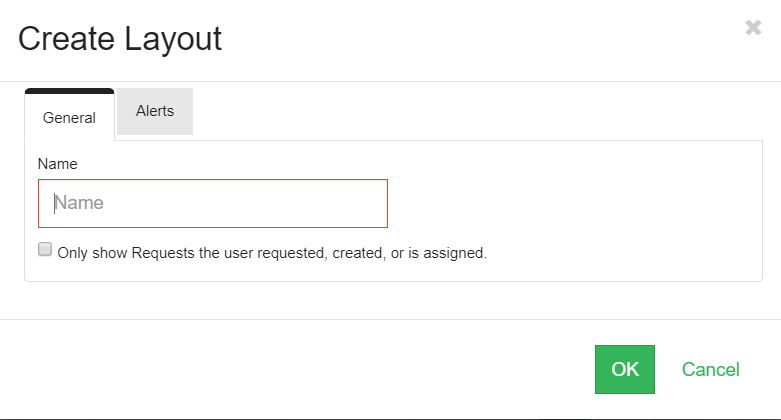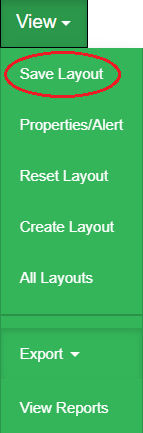...
Navigate to the “View” dropdown and select “Create Layout.”
A dialog box should appear. Name your layout and press “OK”. The layout defaults to the current grid setup. If you want to limit what you see to requests you’ve modified or been assigned to, check the “Only show Requests the user requested, created, or is assigned” box.
Edit a module’s layout by dragging columns into a different order in a module’s grid, clicking the carrot (^) icon on the left side of a column’s title to sort column order, or using the column filter function. Filter columns using the button under some column names that appears as an ellipsis (…).
Navigate to the “View” dropdown and select “Save Layout”.
...