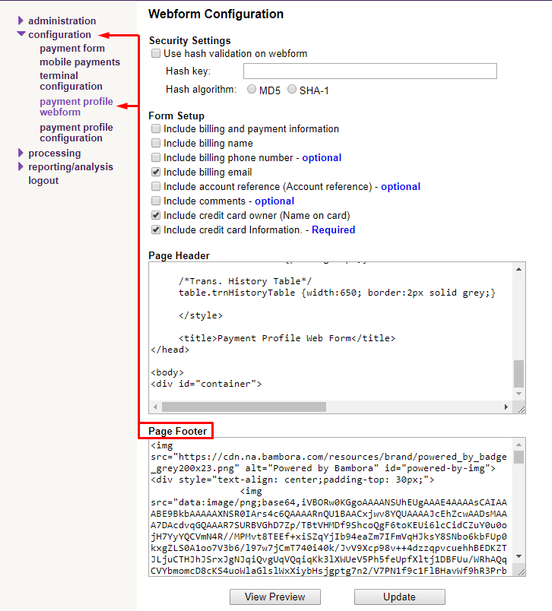Skip to end of metadata
Go to start of metadata
- Log in to the Bambora site here: https://web.na.bambora.com/admin/dev_sDefault.asp?language_code=eng
- On the left of the Bambora site select Configuration > Payment Profile Webform
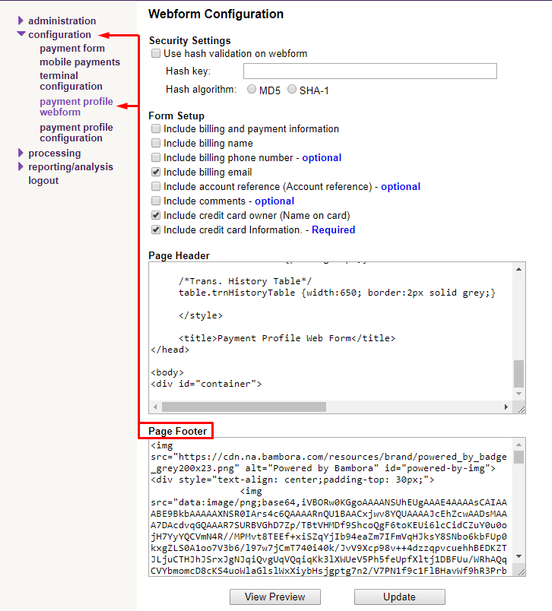
- Download and open the file from the link below.
https://stratawise.atlassian.net/wiki/download/attachments/601030694/SupportedCards.txt
- Copy the HTML from the file and paste it into the Page Footer box detailed in the picture above.
Related articles
-
Page:
-
Page:
-
Page:
-
Page:
-
Page: