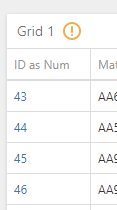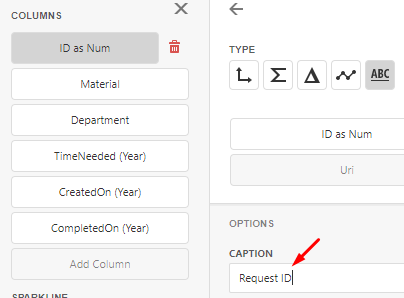Hyperlinking a dashboard grid column Back into the Related Module
- Select the Hyperlink icon and you should now see that the Request ID shows as a number in the grid.
2. Go back into the ID column tools and set the Caption to Request ID. This will now be the title of the ID column in the grid.
3. You can also add a hyperlink for the Request ID, Material, and Department to link them to the associating request in the Module in the URL Pattern field. See the help article on the different types of hyperlinks that can be used.
**For further assistance with Dashboards use the links at Dashboards