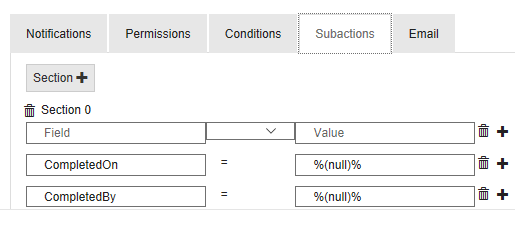How do I reset the value of a field when an action is undone or reverted?
Often when a workflow action is undone or reverted it is necessary to set fields back to a prior state. For example, if the request was marked completed, when undone, ideally the Completed On and Completed By fields would be set back to the default state of empty (Null). The steps below outline how to do this.
Step-by-step guide
- Click on Modules.
- Select the appropriate Module.
- Select the Workflow tab.
- Click on the appropriate Workflow name.
- Click Next to advance to the Process Flow – User Action page.
- On the Process Flow – User Actions page, select the undo/revert action that should reset a field's value.
- In the Customize the Action form click on the Subactions tab.
- Click on the “No sections defined” to add a subaction.
- Under Field, add the Field name you want to revert and under Value enter "%(null)%".
- In the example, Competed On and Completed By are being set to blank as part of an Undo action.
Related articles